对于前端攻城狮,最重要的就是页面,页面的好看程度直接影响咱们的产品效益,所以,接下来呢我就给大家总结一下咱们前端攻城狮常用的居中效果的几种实现方法:
### 1.文字的垂直水平居中
```css
<style>
div{
width: 200px;
height: 200px;
background-color: greenyellow;
color: white;
/*行高等于盒子的高度,完成垂直居中*/
line-height: 200px;
/*元素的水平居中*/
text-align: center;
}
</style>
<div>垂直水平居中</div>
```
ps:以上方法仅针对文字的水平居中
### 2.盒子的垂直水平居中
```css
.outer{
width: 300px;
height: 300px;
background-color: gainsboro;
text-align: center;
line-height: 100px;
/*由于触发了BFC规范,可以解决margin塌陷,完成垂直的居中*/
overflow: hidden;
margin: 0 auto;
}
.inner{
width: 100px;
height: 100px;
background-color: pink;
margin: 100px auto;
}
<div class="outer">
<div class="inner">盒子居中</div>
</div>
```
### 3.图片在盒子中的居中
```text
.box{
width: 300px;
height: 300px;
border: 1px dotted blue;
margin: 0 auto;
line-height: 400px;
text-align: center;
}
<div class="box">
<img src="./happy.png" alt="">
</div>
```
ps:图片的特殊的文本类型,所以使用普通文本的垂直水平居中方法即可完成图片的居中,需要注意图片的大小一定要小于盒子的一半,否则效果不明显。
### 4.使用定位实现盒子的居中
```css
.outer{
width: 300px;
height: 300px;
background-color: #fcfdcd;
position: relative;
}
.inner{
width: 100px;
height: 100px;
background-color: #00ffcd;
text-align: center;
line-height: 100px;
position: absolute;
top: 50%;
left: 50%;
/*由于定位是以元素左上角为起始点,所以此时需要向上向左移动盒子的大小的一半*/
margin-top: -50px;
margin-left: -50px;
}
<div class="outer">
<div class="inner">定位居中</div>
</div>
```
### 5.使用flex布局实现居中
```css
.outer{
width: 300px;
height: 300px;
background-color: #d3d60e;
display: flex;
justify-content: center;
align-items: center;
}
.inner{
color: #fff;
width: 100px;
height: 100px;
background-color: #13b86b;
text-align: center;
}
<div class="outer">
<div class="inner">flex居中</div>
</div>
```
### 6.网格布局实现居中
```css
.outer {
width: 300px;
height: 300px;
background-color: gainsboro;
text-align: center;
line-height: 100px;
display: grid;
grid-template-columns: repeat(3,100px);
grid-template-rows: repeat(3,100px);
}
.inner {
width: 100px;
height: 100px;
background-color: pink;
}
<div class="outer">
<div></div>
<div></div>
<div></div>
<div></div>
<div class="inner">网格居中</div>
<div></div>
<div></div>
<div></div>
<div></div>
</div>
```
### 7.元素在当前浏览器中垂直水平居中
```css
body{
background-color:gray;
}
.box {
width: 400px;
height: 300px;
line-height: 300px;
text-align: center;
background-color: orange;
position: absolute;
top: 50%;
left: 50%;
margin-left: -200px;
margin-top: -150px;
}
<div class="box">浏览器中垂直水平居中</div>
```
### 说明:以上几种方法是对于页面中的布局中较为常用的方法,后期还会持续更新,敬请关注。更多关于“html5培训”的问题,欢迎咨询千锋教育在线名师。千锋已有十余年的培训经验,课程大纲更科学更专业,有针对零基础的就业班,有针对想提升技术的提升班,高品质课程助理你实现梦想。










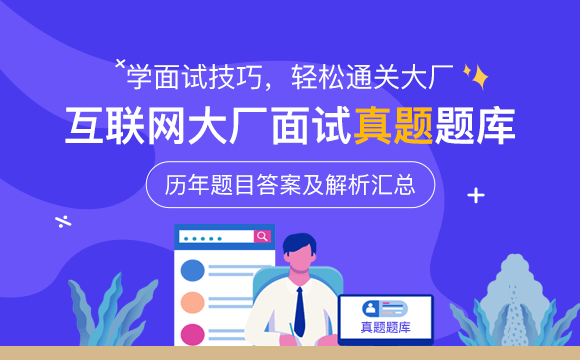
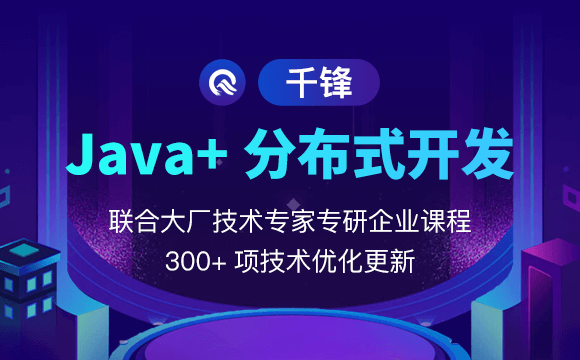












 京公网安备 11010802030320号
京公网安备 11010802030320号