学会使用Ansible实现服务器自动化部署

随着互联网的发展,现代的应用程序变得越来越复杂,管理这些应用程序的服务器也变得越来越困难。Ansible是一种自动化工具,可以帮助我们快速、高效地配置和管理多个服务器。本文将介绍如何使用Ansible实现服务器自动化部署。
1. 安装Ansible
在使用Ansible之前,您需要在您的服务器上安装Ansible。可以通过以下命令在Ubuntu上进行安装:
sudo apt-get updatesudo apt-get install ansible -y安装完成后,您可以通过以下命令验证Ansible是否安装成功:
ansible --version2. 编写Ansible配置文件
Ansible使用YAML格式的文件来定义配置。我们将使用一个名为hosts.yml的文件来定义我们要管理的服务器。
all: hosts: server1: ansible_host: 192.168.1.10 server2: ansible_host: 192.168.1.11在上面的文件中,我们定义了两个服务器,它们的IP地址分别为192.168.1.10和192.168.1.11。
接下来,我们将创建另一个YAML文件,名为playbook.yml,用于定义我们要在这些服务器上执行的任务。
- name: Install Nginx hosts: all become: true tasks: - name: Install Nginx apt: name: nginx state: present在上面的文件中,我们定义了一个安装Nginx的任务。我们使用了apt模块来安装Nginx,become属性允许我们执行特权操作(如安装软件包),hosts属性定义了我们要执行任务的服务器。
3. 执行Ansible任务
现在,我们已经编写了Ansible配置文件,我们可以使用以下命令来执行任务:
ansible-playbook playbook.yml -i hosts.yml执行成功后,Ansible将在所有服务器上安装Nginx。
4. 其他Ansible功能
除了在服务器上安装软件包之外,Ansible还可以执行其他任务,例如管理文件、配置防火墙等。以下是几个非常有用的Ansible功能:
- 拷贝文件
- name: Copy config file hosts: all become: true tasks: - name: Copy config file copy: src: nginx.conf dest: /etc/nginx/nginx.conf- 配置防火墙
- name: Configure firewall hosts: all become: true tasks: - name: Allow HTTP traffic ufw: rule: allow port: 80/tcp- 安装Docker
- name: Install Docker hosts: all become: true tasks: - name: Install dependencies apt: name: apt-transport-https ca-certificates curl gnupg-agent software-properties-common state: present - name: Add Docker GPG key apt_key: url: https://download.docker.com/linux/ubuntu/gpg state: present - name: Add Docker repository apt_repository: repo: deb [arch=amd64] https://download.docker.com/linux/ubuntu bionic stable state: present - name: Install Docker apt: name: docker-ce docker-ce-cli containerd.io state: present通过Ansible,您可以轻松地编写和管理所有服务器配置,提高生产力并确保所有服务器保持一致。Ansible是一种强大的工具,学会使用它将使您成为一名高效的运维工程师。
以上就是IT培训机构千锋教育提供的相关内容,如果您有web前端培训,鸿蒙开发培训,python培训,linux培训,java培训,UI设计培训等需求,欢迎随时联系千锋教育。




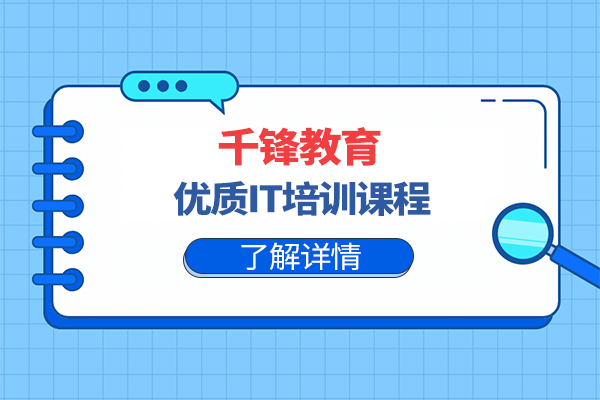
















 京公网安备 11010802030320号
京公网安备 11010802030320号