一步步教你搭建高可用的Nginx负载均衡集群

Nginx是一个高性能的Web服务器,它可以用于负载均衡、反向代理、缓存、SSL终端等多种用途。在本文中,我们将一步步教你如何搭建一个高可用的Nginx负载均衡集群。
第一步:安装Nginx
在Linux系统中,可以使用包管理工具安装Nginx。以Ubuntu系统为例,执行以下命令即可安装Nginx:
sudo apt updatesudo apt install nginx安装完成后,可以通过以下命令启动Nginx:
sudo systemctl start nginx第二步:配置Nginx反向代理
在Nginx中,可以通过反向代理实现负载均衡。以下是一个简单的反向代理配置:
upstream backend { server backend1.example.com; server backend2.example.com;}server { listen 80; server_name example.com; location / { proxy_pass http://backend; }}在上述配置中,我们定义了一个名为backend的upstream块,其中包含了两个后端服务器的地址。接着,在server块中使用location指令将所有请求转发到backend中。
第三步:使用Nginx状态模块
Nginx提供了一个状态模块,可以用于检测服务器是否正常工作。以下是一个简单的状态模块配置:
location /status { stub_status on; access_log off; allow 127.0.0.1; deny all;}在上述配置中,我们使用location指令定义了一个新的服务路径/status,启用了stub_status指令,并禁用了access_log指令。接着,使用allow和deny指令限制了只有来自本地主机的请求才能访问该服务路径。
第四步:使用keepalive连接
在Nginx中,可以使用keepalive连接来提高负载均衡的性能。以下是一个简单的keepalive连接配置:
upstream backend { server backend1.example.com:80; server backend2.example.com:80; keepalive 16;}server { listen 80; server_name example.com; location / { proxy_pass http://backend; proxy_http_version 1.1; proxy_set_header Connection ""; }}在上述配置中,我们为upstream块添加了keepalive指令,并将其设置为16。接着,在server块中使用proxy_http_version指令将协议版本设置为1.1,并使用proxy_set_header指令将Connection头设置为空,以便在使用keepalive连接时避免出现问题。
第五步:使用health check
在高可用的负载均衡集群中,需要使用health check来检测服务器是否正常工作。以下是一个简单的health check配置:
http { upstream backend { server backend1.example.com:80; server backend2.example.com:80; keepalive 16; health_check; health_check_timeout 5s; health_check_interval 10s; health_check_status 200 302; health_check_match "Welcome to nginx"; }}在上述配置中,我们在upstream块中添加了health_check指令,并设置了health_check_timeout、health_check_interval、health_check_status和health_check_match等参数,用于检测服务器是否正常工作。
总结:
通过上述五个步骤,我们可以搭建一个高可用的Nginx负载均衡集群。在实际应用中,可以结合其他技术手段,如DNS轮询、DNS负载均衡、共享文件系统等,进一步提高负载均衡的性能和可靠性。
以上就是IT培训机构千锋教育提供的相关内容,如果您有web前端培训,鸿蒙开发培训,python培训,linux培训,java培训,UI设计培训等需求,欢迎随时联系千锋教育。




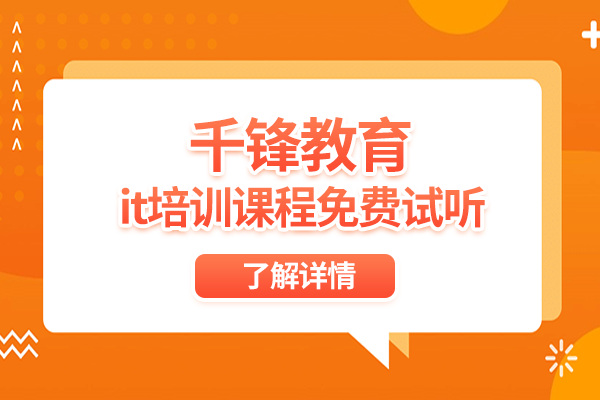
















 京公网安备 11010802030320号
京公网安备 11010802030320号