Idea is a popular integrated development environment (IDE) that provides a convenient and efficient platform for writing and running Python code. In this article, we will explore the steps to write Python code using Idea and discuss some useful features and tips to enhance your coding experience.

To begin writing Python code in Idea, you first need to set up the Python interpreter. Here's how you can do it:
1. Open Idea and go to File > Settings (or Preferences on macOS).
2. In the Settings/Preferences dialog, navigate to the "Project" section and select "Project Interpreter."
3. Click on the gear icon and choose "Add." You will see a list of available interpreters.
4. If you already have Python installed on your system, select the interpreter from the list. Otherwise, click on "System Interpreter" to download and install Python.
5. Once the interpreter is set up, click "Apply" and then "OK" to save the changes.
Now that you have set up the Python interpreter, you can start writing Python code in Idea. Here are some tips to make your coding experience more efficient:
1. Create a new Python file: Right-click on your project folder in the Project view, select "New," and choose "Python File." Give it a name and click "OK." The new file will open in the editor.
2. Code completion: Idea provides intelligent code completion, which suggests code snippets, function names, and variable names as you type. Pressing "Ctrl+Space" will trigger code completion at any time.
3. Code formatting: Idea has built-in code formatting options that help you maintain consistent code style. You can access it through the "Code" menu or by using the shortcut "Ctrl+Alt+L" (or "Cmd+Option+L" on macOS).
4. Debugging: Idea offers a powerful debugger for Python code. You can set breakpoints, step through the code, inspect variables, and analyze the program's execution flow. To start debugging, click on the gutter area next to the line number where you want to set a breakpoint.
5. Version control: Idea has seamless integration with popular version control systems like Git. You can commit, push, pull, and merge code changes directly from the IDE.
In conclusion, Idea is a versatile IDE for writing Python code. By following the steps mentioned above and utilizing its features, you can streamline your coding workflow and enhance your productivity. Whether you are a beginner or an experienced developer, Idea provides a user-friendly environment to write, debug, and manage your Python projects efficiently.
千锋教育IT培训课程涵盖web前端培训、Java培训、Python培训、大数据培训、软件测试培训、物联网培训、云计算培训、网络安全培训、Unity培训、区块链培训、UI培训、影视剪辑培训、全媒体运营培训等业务;此外还推出了软考、、PMP认证、华为认证、红帽RHCE认证、工信部认证等职业能力认证课程;同期成立的千锋教研院,凭借有教无类的职业教育理念,不断提升千锋职业教育培训的质量和效率。








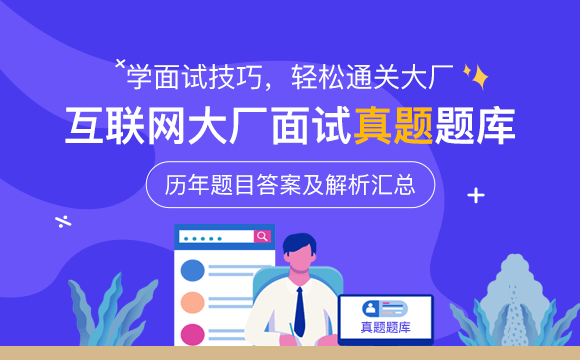
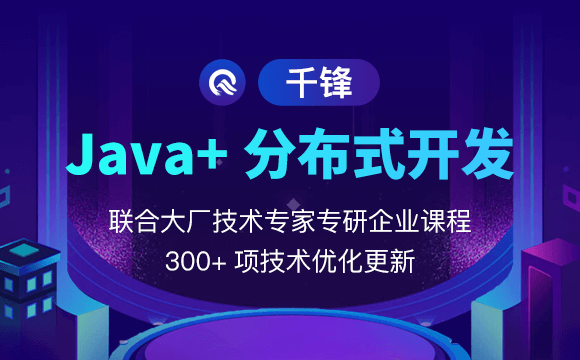












 京公网安备 11010802030320号
京公网安备 11010802030320号