在 JavaScript 中,字符串是不可变的,这意味着一旦创建了字符串,就无法直接修改它的内容。但是,你可以使用一些字符串操作方法来处理和改变字符串的内容。下面是一些常见的 JavaScript 字符串操作:
1. 字符串连接:
- 使用 `+` 运算符:可以使用 `+` 运算符将多个字符串连接在一起。
- 使用 `concat()` 方法:`concat()` 方法将一个或多个字符串连接在一起,返回一个新的字符串。
const str1 = "Hello";
const str2 = "World";
const result1 = str1 + " " + str2; // 使用 + 运算符连接字符串
console.log(result1); // 输出: Hello World
const result2 = str1.concat(" ", str2); // 使用 concat() 方法连接字符串
console.log(result2); // 输出: Hello World
2. 字符串分割:
- 使用 `split()` 方法:`split()` 方法将字符串按照指定的分隔符分割成一个字符串数组。
const str = "apple,banana,orange";
const fruits = str.split(","); // 使用 , 分割字符串
console.log(fruits); // 输出: ["apple", "banana", "orange"]
3. 字符串查找和替换:
- 使用 `indexOf()` 方法:`indexOf()` 方法返回指定子字符串第一次出现的位置索引。
- 使用 `lastIndexOf()` 方法:`lastIndexOf()` 方法返回指定子字符串最后一次出现的位置索引。
- 使用 `replace()` 方法:`replace()` 方法将指定子字符串替换为新的字符串。
const str = "Hello World";
const index = str.indexOf("World"); // 查找子字符串的位置索引
console.log(index); // 输出: 6
const replacedStr = str.replace("World", "JavaScript"); // 替换子字符串
console.log(replacedStr); // 输出: Hello JavaScript
4. 字符串大小写转换:
- 使用 `toUpperCase()` 方法:`toUpperCase()` 方法将字符串转换为大写。
- 使用 `toLowerCase()` 方法:`toLowerCase()` 方法将字符串转换为小写。
const str = "Hello World";
const upperCaseStr = str.toUpperCase(); // 转换为大写
console.log(upperCaseStr); // 输出: HELLO WORLD
const lowerCaseStr = str.toLowerCase(); // 转换为小写
console.log(lowerCaseStr); // 输出: hello world
这些只是 JavaScript 字符串的一些常见操作,还有其他更多的方法可用于字符串的处理和操作。根据具体的需求,选择适合的方法来操作字符串。









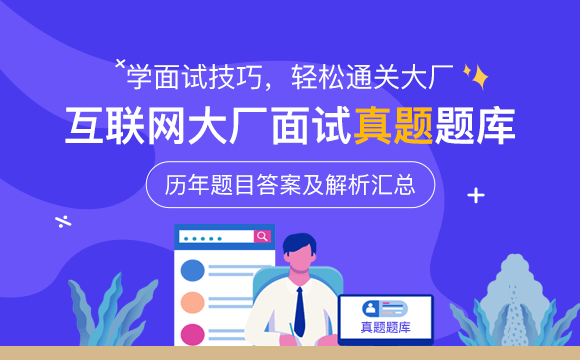
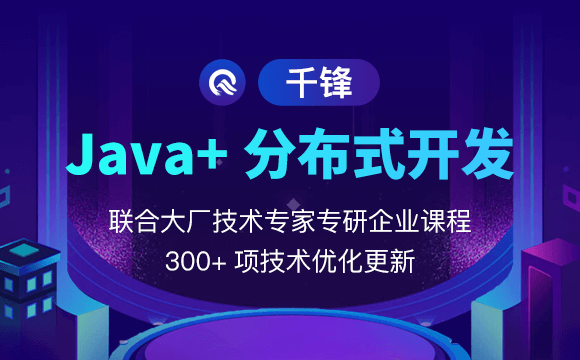












 京公网安备 11010802030320号
京公网安备 11010802030320号